Advanced machine connections | Connecting the Beamer Mat to the Rife Digital Professional V4
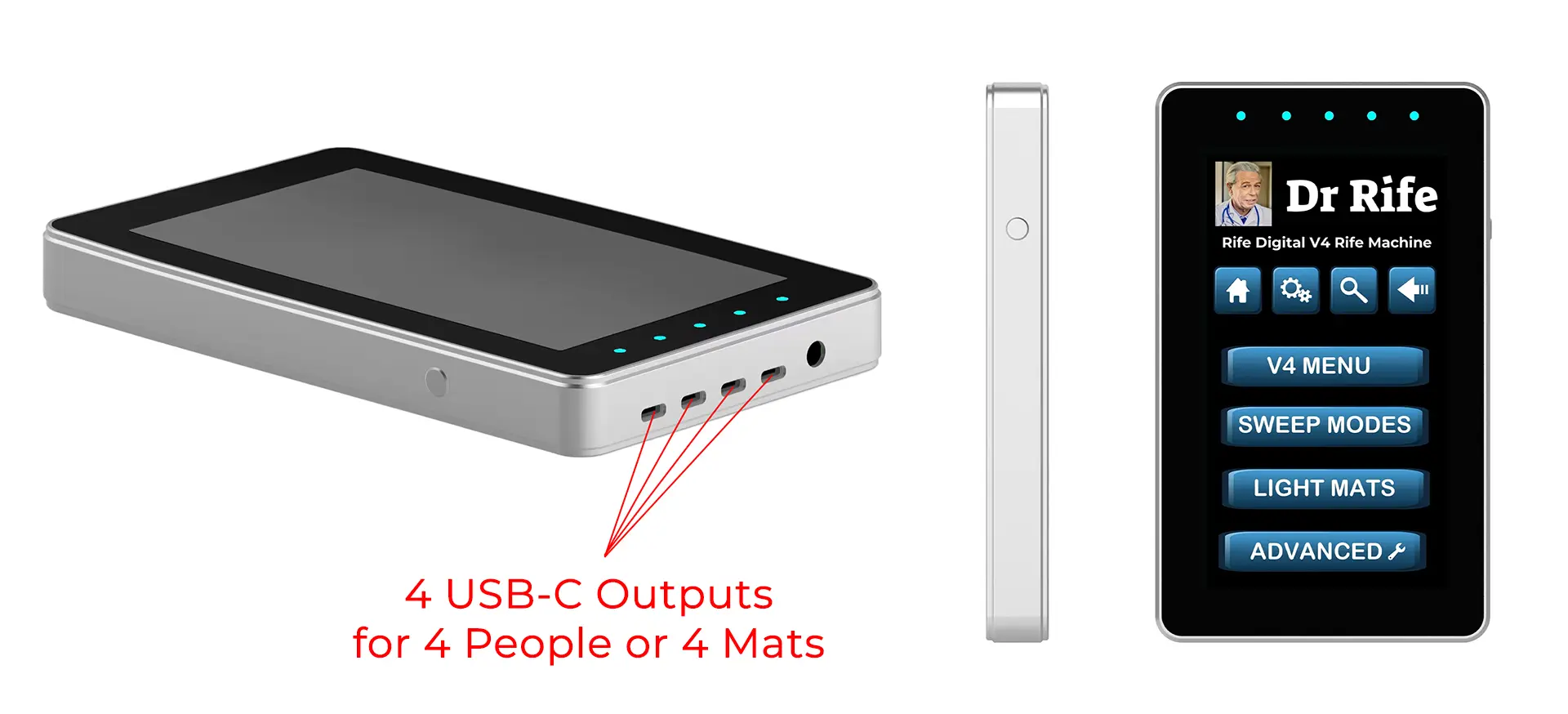

If the practioner or personal user desires to select specific PEMF frequency groups; then we suggest to use the Rife Digital Professional V4 Rife Machine in conjunction with the Beamer Mat, and select a preset program group that is the closest match to your requirement.
Connect the White cable with the Red and Black plugs to the Beamer PEMF Mat.
The Beamer Mat has a Red and Black indicator on the mat to show you where you which color plug to connect to mat
Connect the Beamer Mat directly to the Rife Machine, and select “Pulse Sweep” on the Rife Digital Professional V4 Menu. Pulse Sweep is the PEMF “SWEEP” command. Pulse Sweep is the recommended output command to be used with Beamer PEMF mat, and Beamer PEMF accessories.
When selecting an individual Group number (1-30) on Rife Digital Professional V4, then select “PULSE SWEEP” on the menu as the recommended output command

